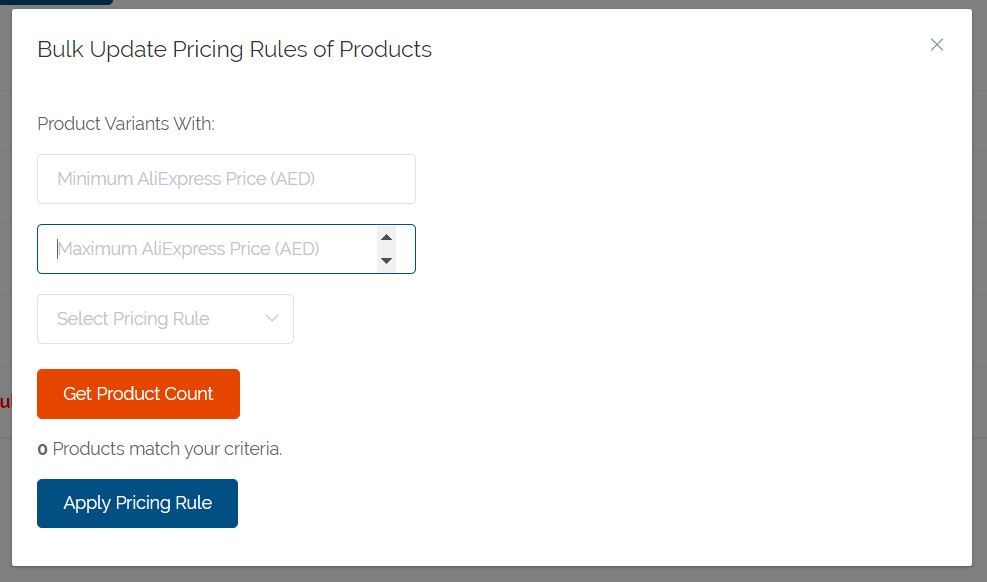SellersDash supports per product pricing rules which means that you can apply a unique pricing rule to each product rather than just using global pricing rules(as is the case with some other similar software). However, there might be cases when you would want to apply pricing rules to multiple products based on their price ranges. With the bulk pricing rule tool, you can do exactly that on SellersDash.
On SellersDash dashboard, go to Settings > Pricing Rules and click on the “Bulk Update Product Pricing Rules” button. Now simply enter the price range of the products that you want to apply a particular pricing rule on, in the Minimum and Maximum price fields. Press the “Get Product Count” button to get the total number of products matching your criteria. When you are ready, select the Pricing rule that you want to apply to those products and hit the “Apply Pricing Rule” button.