SellersDash makes it really easy to import any product from AliExpress and then export it to Shopify. First you need to:
- Sign up for a FREE account on SellersDash.com.
- Install SellersDash Chrome Extension.
There are two ways using which you can easily import products from AliExpress to Shopify. Once you install the SellersDash Chrome extension, a button called “Import” will appear on any AliExpress Product Page. Clicking that button will import that particular product to your SellersDash account. Please note that you need to be logged in to SellersDash in order for this functionality to work. If you encounter any error, open a new tab, login to SellersDash and then come back to the previous AliExpress product page. The import button will now work and will instantly import the product to your SellersDash Import List. You can also import multiple products more easily from search pages on AliExpress. Just perform any search and the resulting search results page will have a cart icon that will show up on hover. Just click on the icon to import the product.
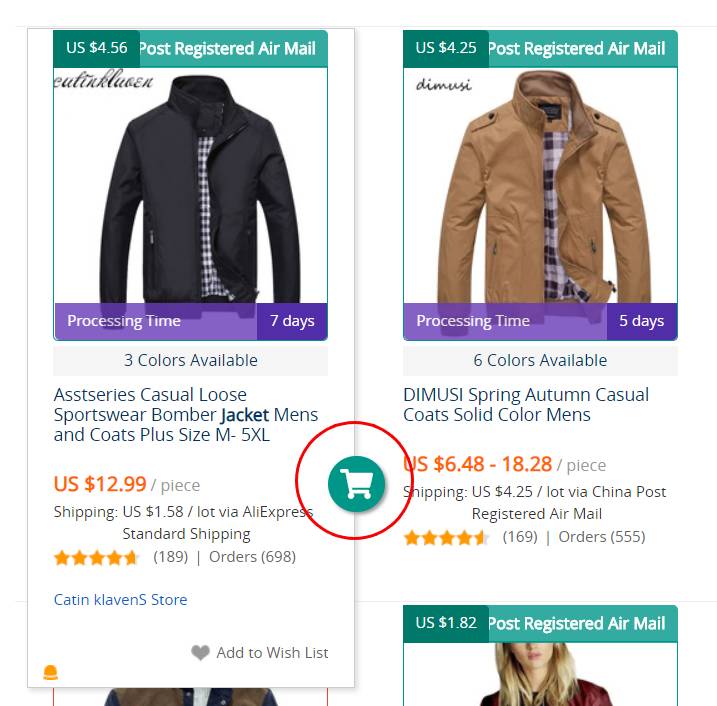
You can also import any AliExpress product to SellersDash using the direct URL to the product. Just copy any AliExpress product page URL and then click on Import From URL button on Products>Imported page to import it.
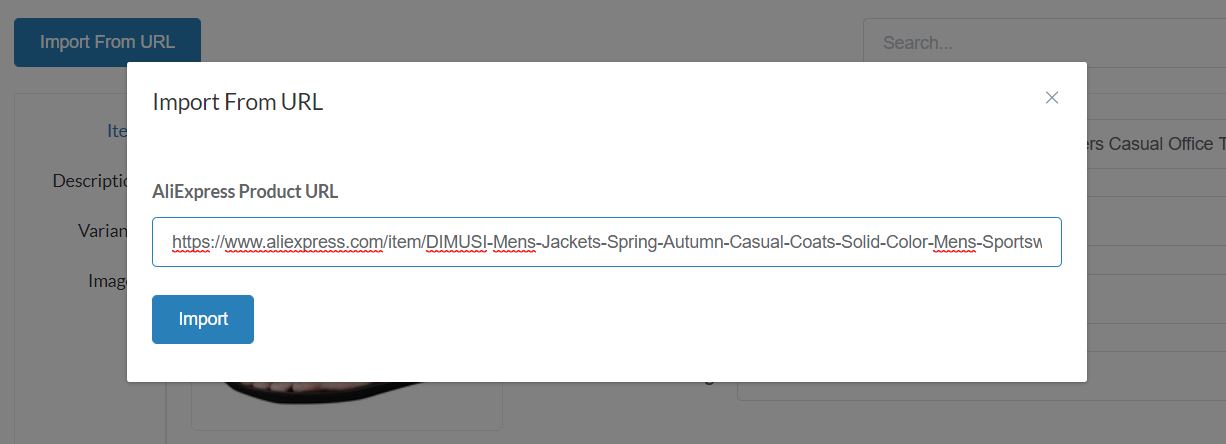
Here’s a quick video on how you can import any product from AliExpress into Shopify