If you use Oberlo to manage your dropshipping business but would like to move to SellersDash, we have made the process easier for you. To import your products from Oberlo to SellersDash, simply head over to your Oberlo’s My Products page and click on the Import to SellersDash button. After that, just within minutes, all your products will be synced to SellersDash(given that the AliExpress product and the Shopify product associated with it are still live).
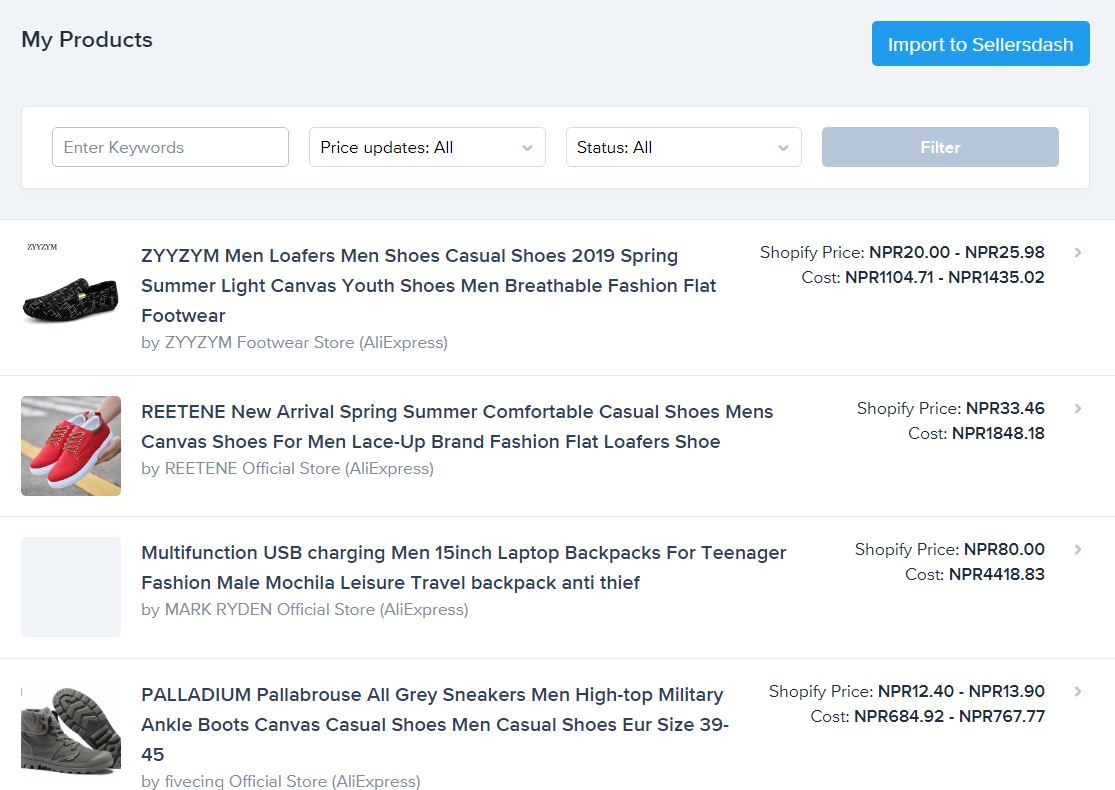
Mapping all imported products variants with SellersDash
When you import your products to SellersDash, we automatically try to map all your Shopify variants to the corresponding variant on SellersDash. In case some all variants don’t get mapped and if that happens, you will see a Manually Map Remaining Variants button on your Exported Products page for such products. Just click on the button to map the remaining variants.
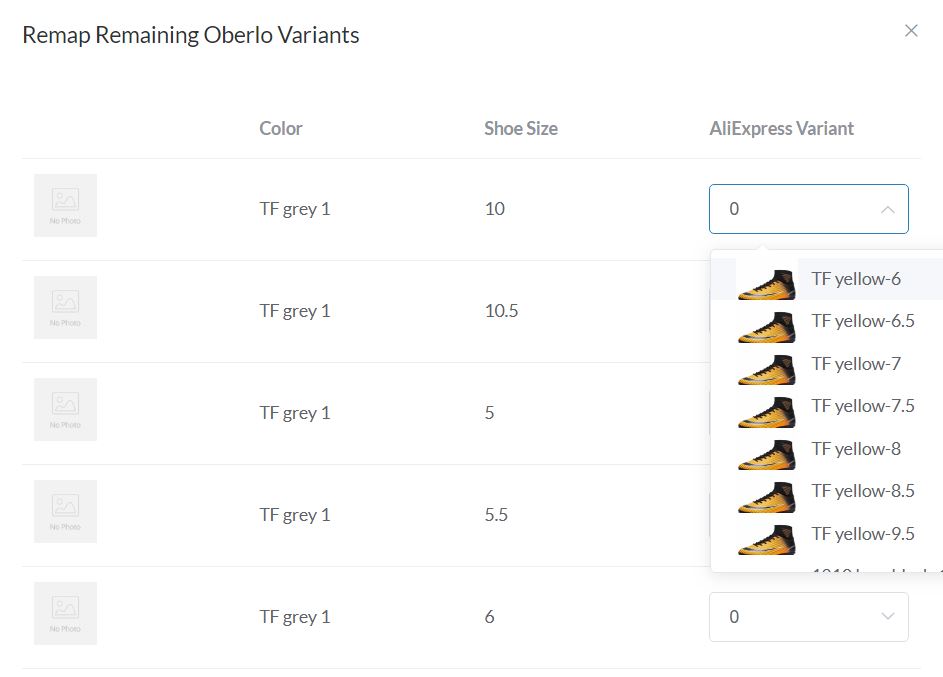
Note: You don’t need to map all the variants, you can simply match the ones you need and leave the rest. Or if you don’t want to manually map to remaining ones, just click on the “Map Variants” button on that popup and those variants will be left unaltered. However, when automatic price/inventory syncing is turned on for the product, only the variants that haven’t been mapped(manually or automatically) will get synced with Shopify and the rest wont’.
Importing Orders for products Imported From Oberlo
After importing your products from Oberlo to SellersDash, you can simply head over to your Orders Page on SellersDash and click on the Sync Orders button. This will automatically sync 100 latest orders from your Shopify store(imported via Oberlo) to SellersDash. Currently this number is limited to 100 latest orders but we will be increasing this very soon.